Node positions #
By default, the “automatic node position” makes that the nodes are automatically placed and repositioned, even if you move them. It is, of course, also possible to select the position of your nodes manually.
There are multiple ways to do so.
To “pin” the position of one node, left-click on the desired one.
The go to the “Layout mode” of your node.
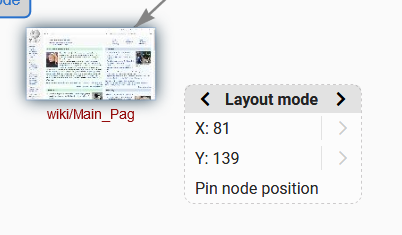
You can select the “Layout mode” by switching between nodes edition modes with the left and right arrows.
Then, click on “Pin node position”.
From now, your node will always stay in its position even if you move the other nodes of your graph.
To disable the “automatic nodes position” to all your nodes, click on the linked option in the bottom toolbar.
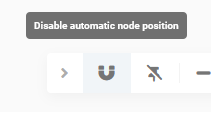
On the right of this option, with “Unpin all nodes”, you have also the possibility to unpin all the nodes of the graph.
Then click on “Unpin nodes” again.
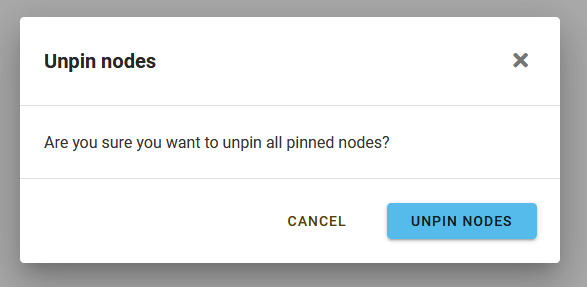
⚠️ : Unpining all nodes could have a significant impact on the rendering of your graph.





