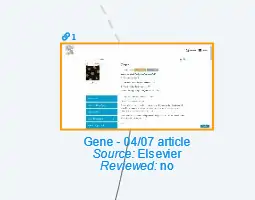The tile mode allows you to visualize the nodes of your graphs in the form of maps. This mode can be quite interesting when you want to have an informative view of the content of your nodes and if they contain a lot of information.
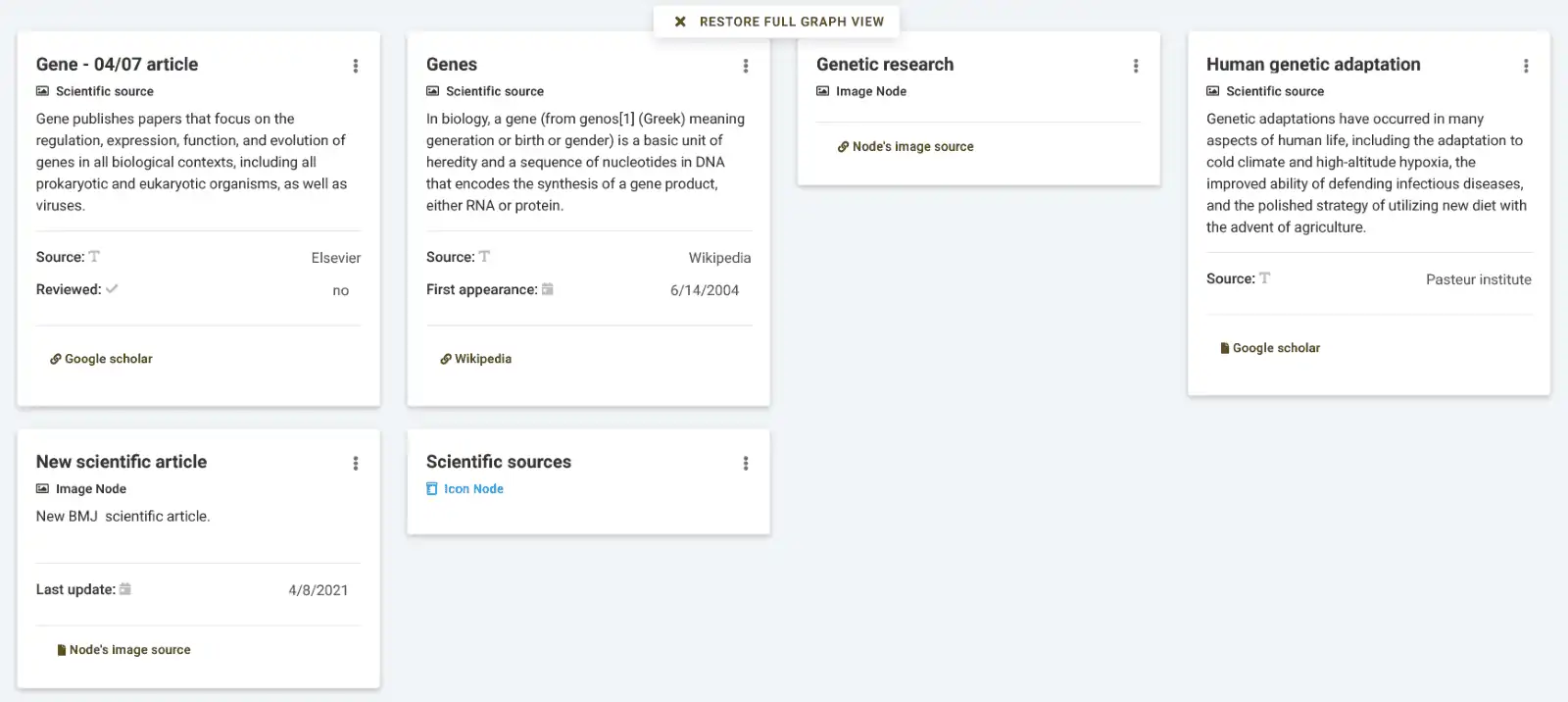
Using tile mode #
To select the tile mode, click the graph view mode selection at the bottom left of your screen and select “Tile mode”.
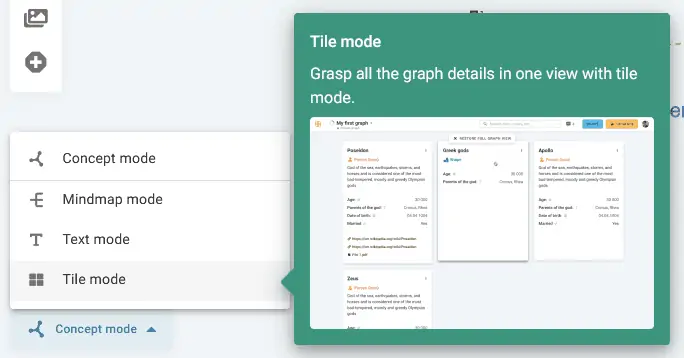
Edit nodes with tile mode #
It is as easy to edit a node with the tile mode as with the “Concept” mode. Click on the three small dots next to each node to edit its contents. Unlike the other modes, it is not possible to edit the appearance of the node in tile mode.
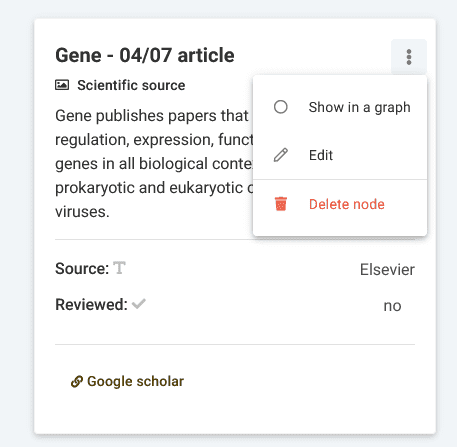
Highlight a node in graph #
It is however possible to highlight any node of your graph by clicking on “show in a graph” instead of editing it.
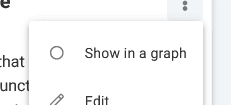
This action takes you directly to the “Concept” mode with the selected node highlighted.