Node types are highly customizable on Linkfacts, and it is possible to create unique and reusable nodes.
Go to the node types settings #
To customize a node type, it is first necessary to go to the parameters of the graph for which you want to modify a node type.
Click on the name on your graph to open the drop-down menu of your graph, and click on “Settings”.
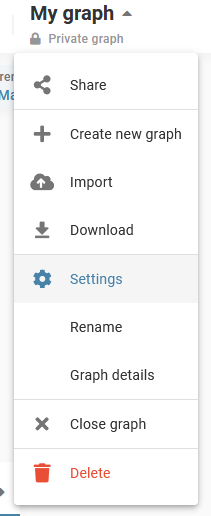
Then click on “Node types”.
Change node types parameters #
Edit a node type appearance #
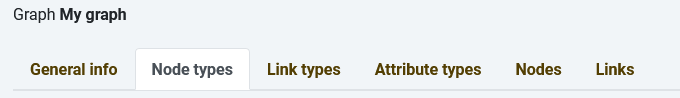
Numerous customization options will be then allowed to you.
First you’ll be able to change the label (or the name) of your node type and its background color by clicking on the blue square next to “Label”.
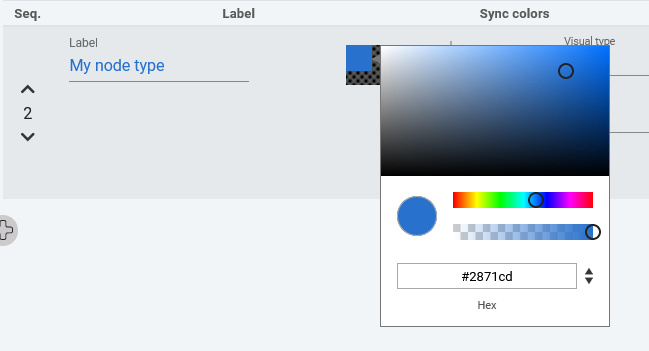
Select the general category of your node type: Text, Shape, Icon, Fixed Image or Image.
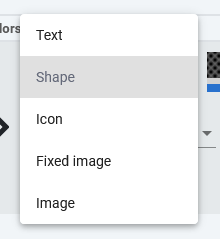
When you choose the category of your node type, you then have additional options depending on your choice.
For example if you choose an icon, you will be able to choose which one just below “Visual Type”.
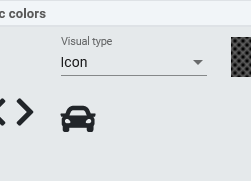
It is then possible to choose :
- The size of your node type.
- The color and thickness of the node border.
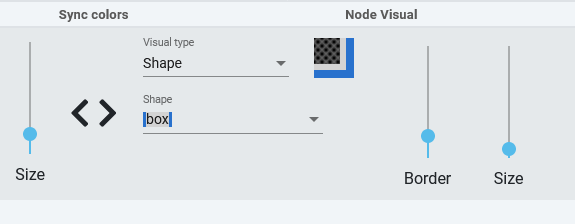
Change the default links of a node type #
If you have created link types, it is possible to change the default start and end link of your node type.
To do this, change the “Originating link types” or “Terminating link types” box to the desired link.
Add attribute types to node types #
As for links, it is possible to add one or more attribute types to a node type.
To do so, add one or more attribute types in “Attribute types”.
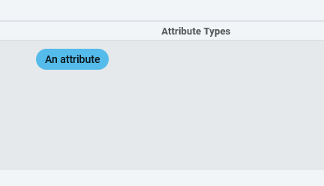
Save your changes #
When you have finished customizing your node type, don’t forget to click the “Update” button.
If you want to remove a node type, click on the “trash can” icon.
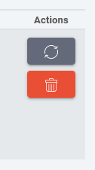
That’s it, you can now reuse this node type on your entire graph as you wish!





