Table of Contents
Export a graph #
With Linkfacts, you have the possibility to download one of your personal graph in order to import it later.
Click on the name of your graph, in the top left corner of the graph interface, and click on “Donwload”.
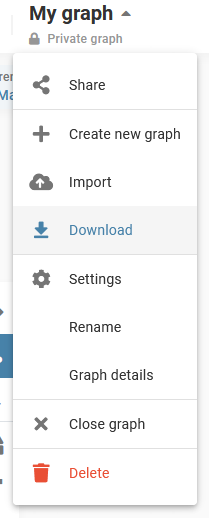
Then choose the name of your file and its format (EXCEL or CSV).
Click on “Export”.
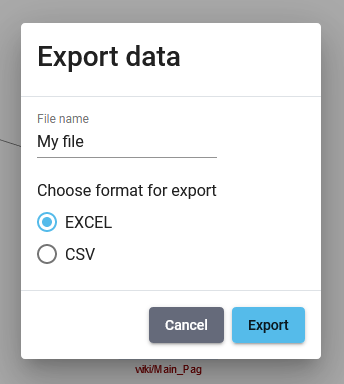
Import a graph #
To import a graph in another, click on “Import” instead of “Download” in the drop-down menu of a graph.
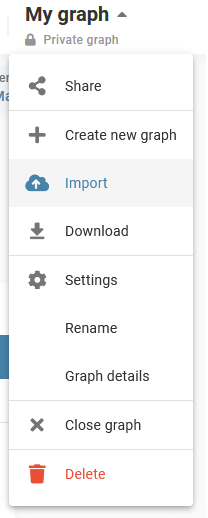
Select the file you want on your computer (it has to be an EXCEL of CSV file).
Now, check the added data and click on the ”Save” button.
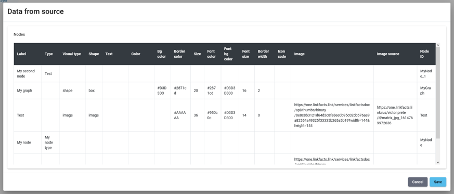
And that’s all !





