Create a graph #
Once you’ve created an account, click on “+ Graph” on your dasboard :
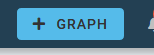
Now, you’ll have to specify your graph name and its visibility.
Select graph visibility #
A private graph will be seen by yourself and the people you authorize only. With a “Free” plan, you can create up to 3 private graphs.
Public graphs are visible from the entire community, via the community graph section of Linkfacts. These graphs allow everyone to share knowledge for the entire Linkfacts community, so don’t hesitate to publish them!
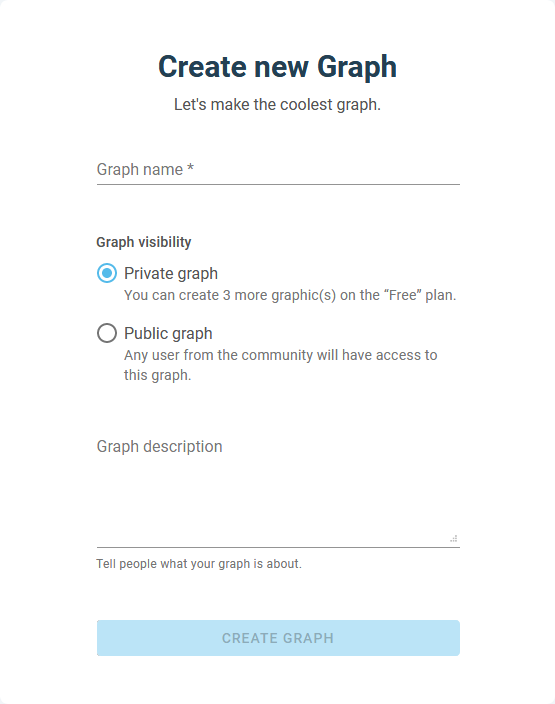
Add a graph description #
You can of course add a description to your graph. This input is not needed but it can help other people to understand the purpose of your graph.
Now, click on “CREATE GRAPH”, and you’re done !
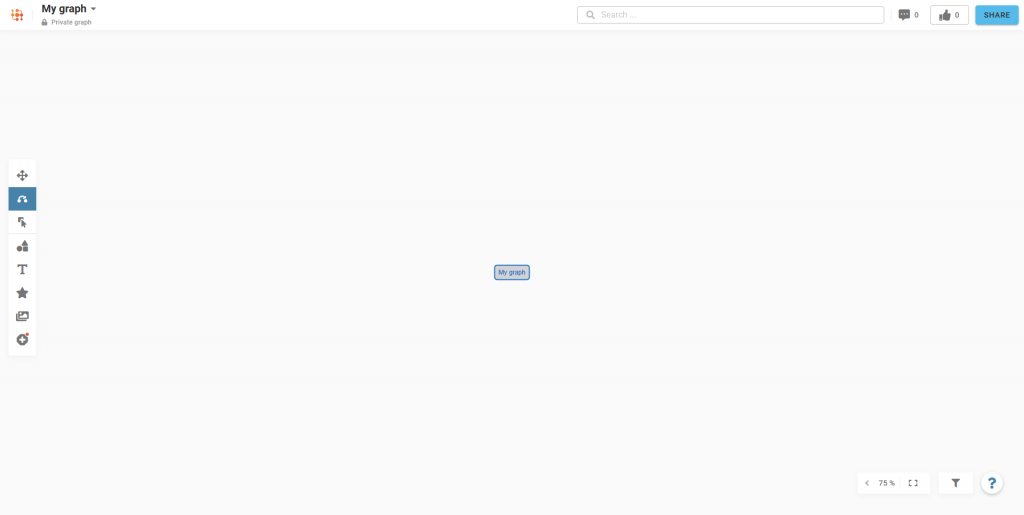
Congratulations, you’ve created your first graph ! 🙂





