Mind map for personal development
Create you mind maps to get better organized and raise your efficiency level. Visually you will be able to understand and complete more tasks.


Quickly capture linked concepts around a central topic. Ideal for brainstorming, idea generations, quick notetaking and for focusing on parts of huger concept maps.
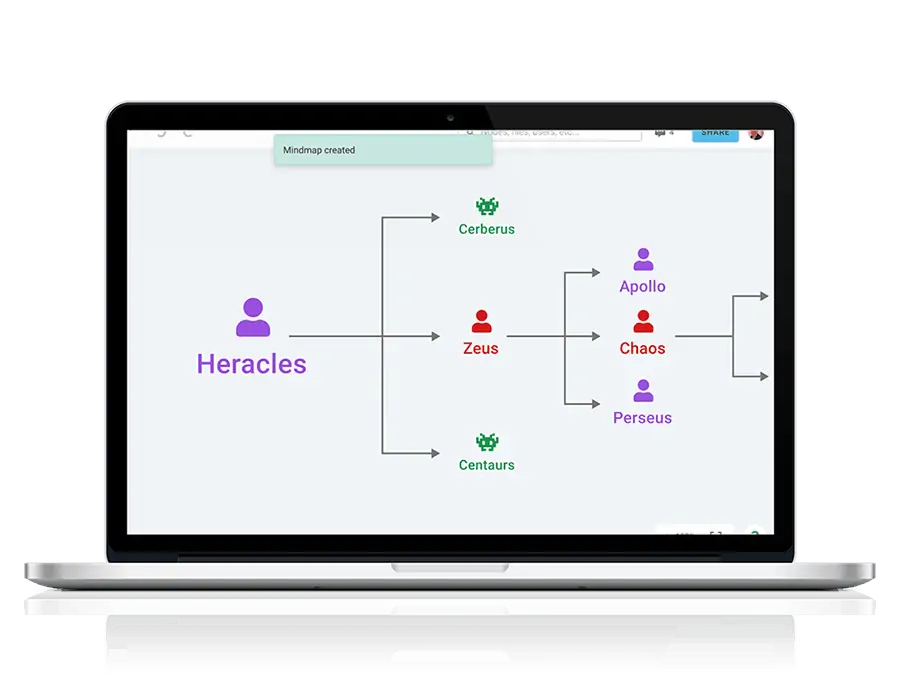
Use the most expressive icons, shapes, texts and you own images to make your point.
Add notes, links to external websites, images, videos, & entire files to your mind maps.
LinkFacts comes equipped with an entire gallery of templates made for you.
Create multiple views, and structure your content with graph dependencies, layers and filters.
Share graphs and invite colleagues to give feedback and contribute to your planning process.
Export or import your data to a text file (.csv), Excel (.xlsx) and RDF formats (.ttl and .n3)
Create you mind maps to get better organized and raise your efficiency level. Visually you will be able to understand and complete more tasks.

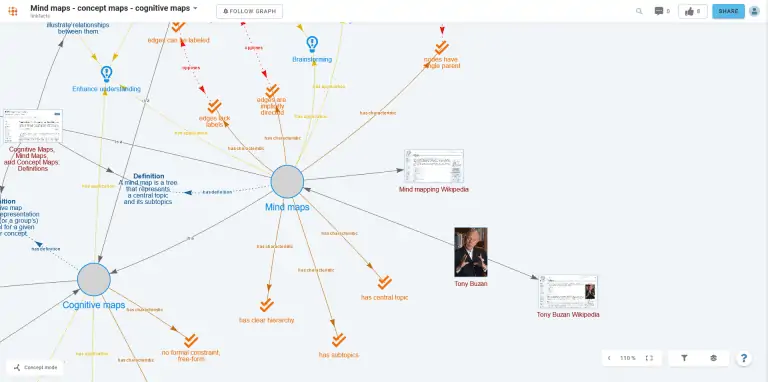
Customize the graphic design of your mind maps. Make them look great with your own colors, styles and pictures to get your message across.
Painters know quite well how to alternate between detail painting and stepping back to see the whole picture. LinkFacts offers the same technique when working with larger mind- and concept maps
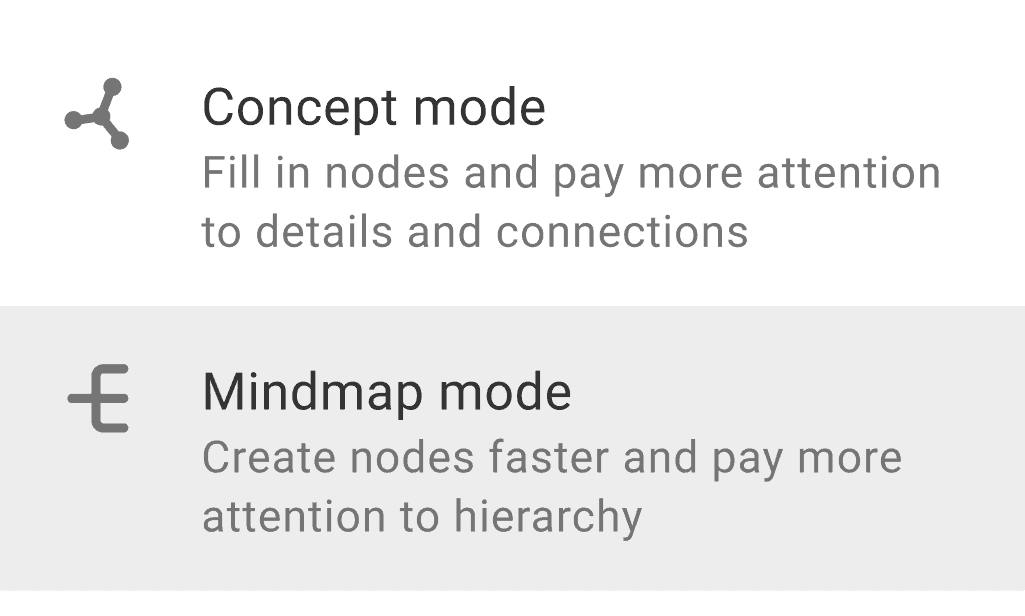
Use template ready for you and start with LinkFacts in less than one minute.
LinkFacts’ business model is based on the sale of our advanced, team and organization packages.
Mind maps are hierarchical maps with a central node. This is not the case for concept maps which do not have a central node and do not have a hierarchy of nodes. They are useful when you need to develop a concept. Learn more here: https://www.LinkFacts.link/mind-map-concept-map-cognitive-map-semantic-network-explained/
LinkFacts mind mapping application is suitable for any type of profession. The online tool meets the needs of companies, researchers, journalists, trainers, and many others!
The uniqueness of LinkFacts online mind map tool certainly lies in the 3 visualization modes it offers on graphs. It is possible to switch at any time between concept, mind mapping, and text mode. This allows people with different working styles to collaborate on the same graph.
A Powerpoint presentation does not allow you to link objects together, is not interactive, and cannot be viewed from multiple angles, etc.

LinkFacts, the online concept and mind mapping solution, provides individuals, teams, and communities with both the tools and the collaboration platform.